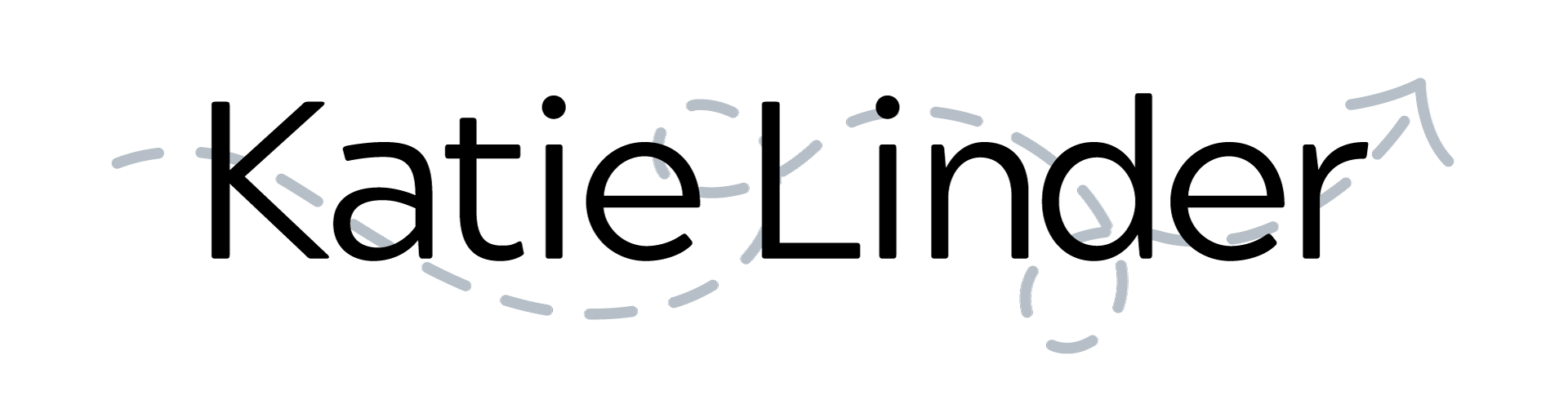Lately, my work life has been pretty busy. I have lots of meetings and lots of projects, and many of them are pretty high stakes.
I got to thinking about the kinds of strategies that I use to stay organized and on top of things, and I thought I would share them here in case they can be helpful for you as well. As you’ll see, some of these are pretty basic things, but they matter a lot when I’m juggling a lot of projects and initiatives at once.
Here are some of my favorite strategies for staying organized at work:
Take notes on important decisions and next actions. I know my cognitive limits and when I’m going from meeting to meeting, I often struggle to remember the most important actions and next steps that resulted from conversations throughout the day. Taking notes on the overall decisions and, most importantly, my personal next actions that I need to take, makes all the difference in keeping me on track. (I tend to just do this in a small Moleskine notebook that I carry around with me.)
Track project steps and owners. Often, I delegate different parts of projects to different teammates or people who report to me. By tracking the steps of a project and who owns what, I can easily ask for a status update to see where a project is and learn what needs to happen next to keep it moving forward. I find that a lot of my work these days is just making sure projects and initiatives are not stalling out due to lack of attention.
Determine who I can delegate to that I can trust. There are some people that I can give a task to and I know it will get done. There are other people that I can give a task to and I know that I’ll need to keep checking on it until it’s completed (and then check the quality of the completion before I sign off). Knowing who I can trust and who needs a little more oversight helps me to stay organized in my own levels of supervision for different projects.
Use timers to allow me to deep work in short bursts of time. It used to bother me that I needed to always set timers to keep myself on task, but now I know that it also helps me to do short bursts of deep work in between meetings or during unexpected time windfalls (like when a meeting is cancelled). I can’t always fit in my actual work during the day (too many meetings), but setting timers to see how far I can get during periods of down time helps me to be productive in short periods and often means taking home less work at night.
Create collections of important and often-referenced information. One of the most recent tools that I’ve used at work is folders to collect information that I reference frequently and need at my finger tips. You might think that digital files would be best for this (and sometimes they are), but the volume of information coming my way right now actually makes the digital versions of files more overwhelming than putting physical copies in a folder I can easily reference at my desk.
Process notes, tasks, and follow-ups daily. With dozens (hundreds?) of tasks on my plate each week, I find that things tend to stack up very quickly. I’ve gotten into a rhythm of processing my notes, tasks, and any follow-up items each day so that I can make sure that nothing is getting delayed due to any lack of action from me. That also means staying on top of my email box as well.
Draft running agendas for regular meetings. For the meetings that I have with different teams on a weekly basis, we keep a running agenda so that I can look back at past topics and make sure nothing is getting lost in the shuffle. I find it helpful to create these agendas as shared documents so that everyone on the team can add items as they come up.
Utilize email folders for tracking past communications. I’ve talked about my email folder management system in the past and it’s still going strong! I use this system to track pretty much all the communication that comes through my email inbox and it makes it really easy to find older communications or documents that I’ve already filed away. Using folders also keeps my active inbox at a reasonable size since I file things away once they have been processed or responded to.
Use PM tools like RACIs and stakeholder mapping. I have never been more grateful that I took the time to earn my PMP credential then at this stage in my career when I’m constantly managing projects myself, or providing support to my team members who are managing projects. Project management tools like RACIs, stakeholder maps, and scoping documents have all been super helpful to me most recently. (Want to hear more about my experience with the PMP exam? Check out this podcast episode.)
Offer to organize materials for committees and working groups to create structure. I know that taking notes in meetings and stepping up to do the administrative work of committees and working groups is not the most glamorous job, but I kind of love it. Being the person to give organizational structures to documents and generally to create order out of chaos always feels highly rewarding to me (and I know it is immensely helpful to the people that I work with).
What are some of the organizational strategies that you’re using to stay on top of things at work?