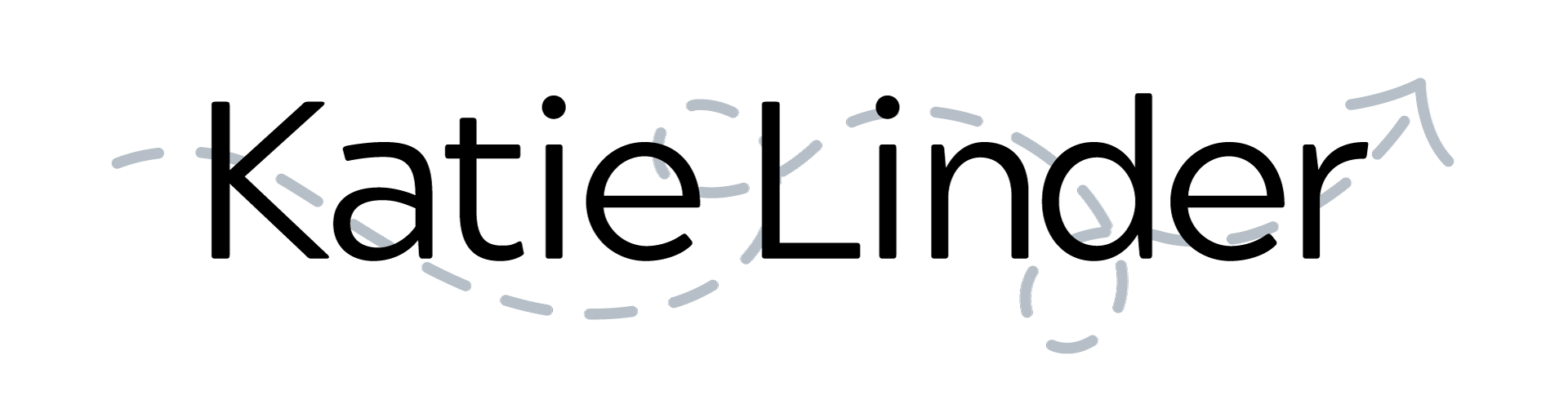I don’t know about you, but recently I’ve been feeling a bit overwhelmed.
I have a lot going on at work, the anniversary of the pandemic has been challenging and draining, and some days my to-do list feels like it will never end.
When I start to feel overwhelmed like this, one of my favorite strategies is to simplify by de-cluttering my digital life. Not only does this help me feel more in control, but it also ensures that I’m making intentional choices about what I’m choosing to engage with, especially when my time feels limited.
Here are some of the areas that I focus on:
De-cluttering “do later” tasks. This includes:
- Culling my YouTube “watch later” list to remove any videos that I saved at one time but no longer care about.
- Reviewing the items in my streaming services lists to see if I’m still interested in watching things that I added months (or years) ago.
- Clearing out any to-do items from my email inbox and moving them to my task list.
- Looking through my task list and removing any tasks that are no longer important or relevant.
De-cluttering digital content. This includes:
- Cleaning up my library ebook and audiobook wish list (I remove books that I’ve already read, purchased, or that I’m no longer interested in).
- Culling my Amazon wish list (again, removing items that I’m no longer interested in).
- Organizing the ebooks on my Kindle (I mostly just archive books that I’ve read).
- Reviewing content on my podcast and blog feeds so that I can unsubscribe to anything that isn’t of interest to me right now.
- Removing apps from my phone and iPad that I’m not using.
De-cluttering social media. This includes:
- Unfollowing any accounts that are no longer interesting or useful to me.
- Considering my current posting practices to decide if I want to make any changes.
- Updating my profiles on places like LinkedIn to make sure the information is up-to-date and accurate.
De-cluttering visual digital areas. This includes:
- Cleaning off my computer desktop and storing files and documents where they belong.
- Organizing my Dropbox files.
- Archiving old emails that I don’t need immediate access to anymore.
- Clearing out the “social” and “promotions” folders in my Gmail.
- Cleaning up the bookmarks and folders in my browser to remove older links and resources that I no longer need.
I know there are a ton of additional tasks that I could add to this list. What other areas of digital de-cluttering do you recommend?