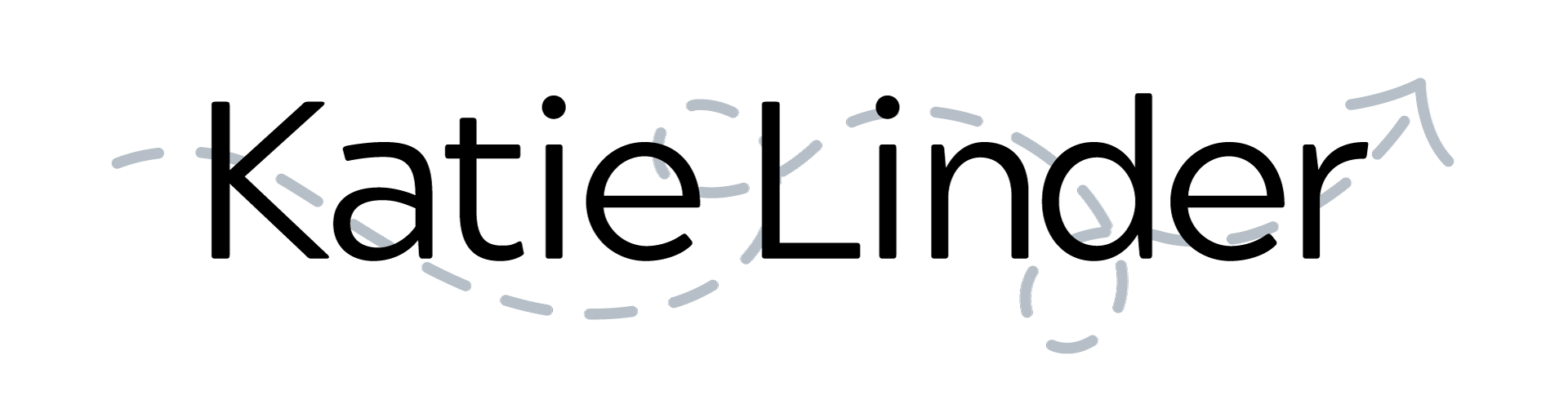In this post, I want to share about a really simple system that I’m using with my email that has a TON of benefits.
I use folders.
Now, I know that there are a lot of people out there who just allow the emails to come in and then just use search functionality to find what they need.
I am not one of those people.
Since I tend to have a horrible memory, I need other cues for where to look for things in my email. Search terms don’t work for me when I can’t remember what I need to search for to find what I’m looking for.
Plus, having a gazillion emails in my inbox kind of stresses me out.
So, I use the folder option to categorize and store emails when I need to keep them. If they don’t need to be kept, they get deleted.
Hello, inbox zero.
A few details about how I use email before I get into some of the benefits of this system:
- Since I’m a Mac user, I utilize the Mail program to engage with my email. This program maps to Outlook (which is what my institution uses), so that my folder system is in both places.
- Every email that I receive has a place to live in my folder system. If there’s no folder for it, then I create one. Then I nest folders in different ways based on how people or projects are connected.
- I engage with my work email differently than my personal or business email, so what I’m describing here is just for my work situation.
Okay, let me share some of the benefits of using email folders in case this is not a system that you are currently using:
Things are easier to find. Typically, I organize folders by people and then nest those people under areas where they are employed in the university, so that helps me to find things more quickly when need them. I also have folders for organizations I belong to, conferences I’m attending, and research projects that I’m working on so that I can also collect groups of emails from different people into collective folders.
I learn organization structure. By organizing the folders by people and where they work in the university, it’s helped me to learn how everyone is connected as I’m coming into a new role. Since I’m meeting a lot of new people at once, whenever I file a new email from someone, it helps reinforce what I’m learning about the organizational structure and who is connected on different teams.
I get to have inbox zero. Since I file most emails by the end of each day, it means that I’m not using my inbox as a to-do list. I process all emails so that tasks are moved into ClickUp and I know that those items have been added into my project management system. It’s incredibly satisfying to end the day or the week with an empty inbox.
It removes digital clutter. Even if an email is marked as “read” when it’s sitting in my inbox it is still asking for my attention. By removing it from my inbox completely to file it, I can more easily focus on what I still have left to process, respond to, or act on.
I have a personalized archive. Using email folders helps me to gather connected conversations into the places where I may need to reference them later. And, in some cases, much later. Since I’ve personalized the system, I’m more likely to know where to find things even if I’m trying to track something down months (or years) later.
Do you use folders for your email? What other organizational structures help you to manage your personal and professional email boxes?